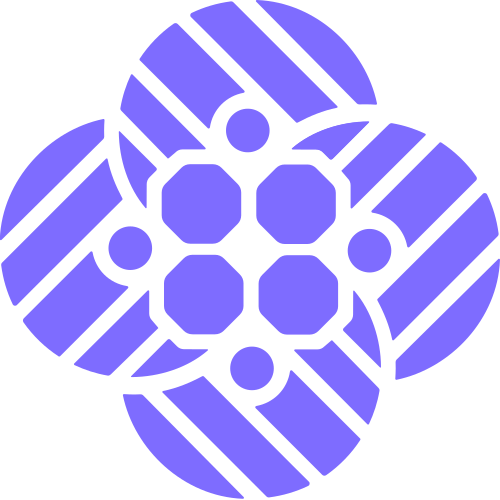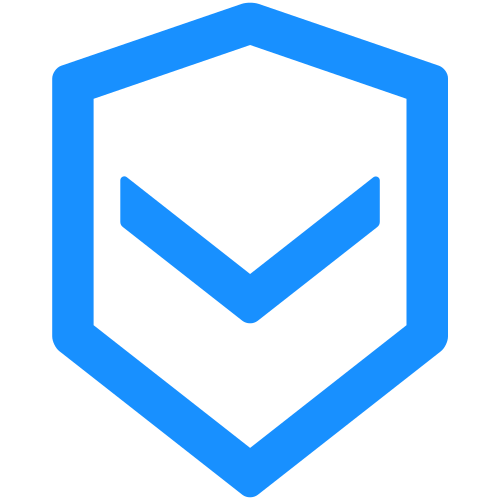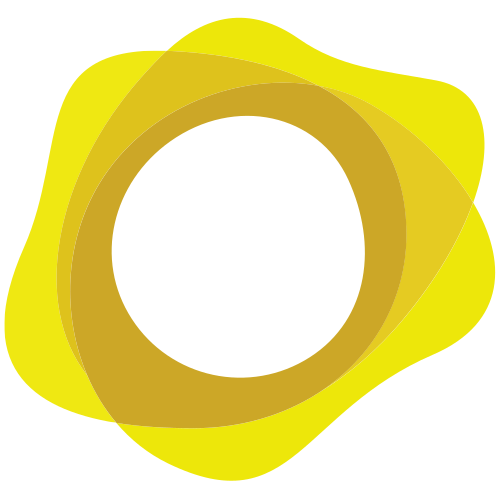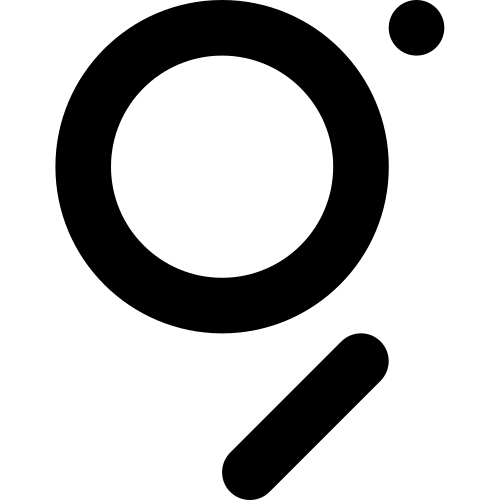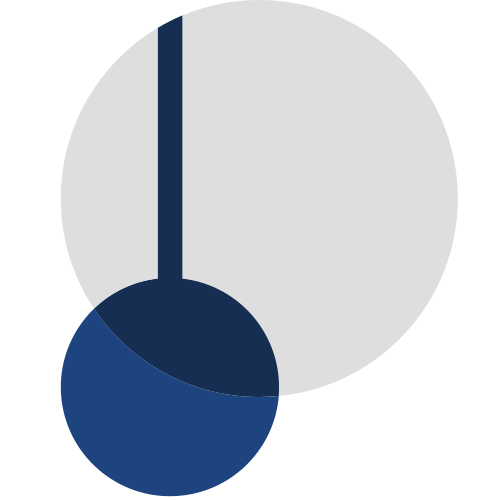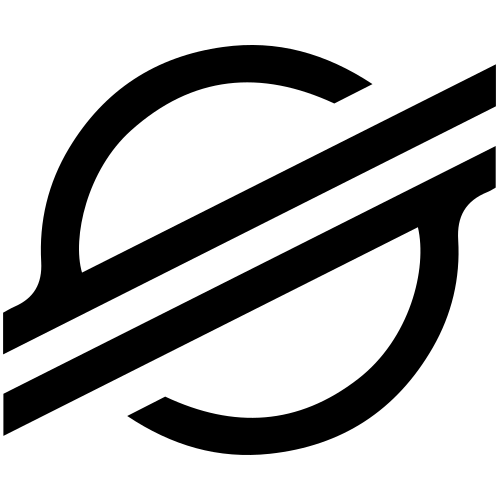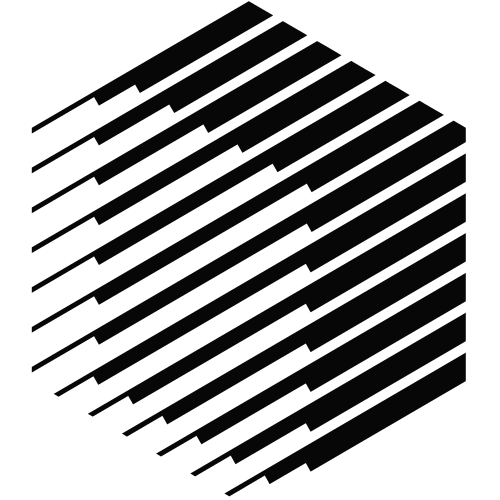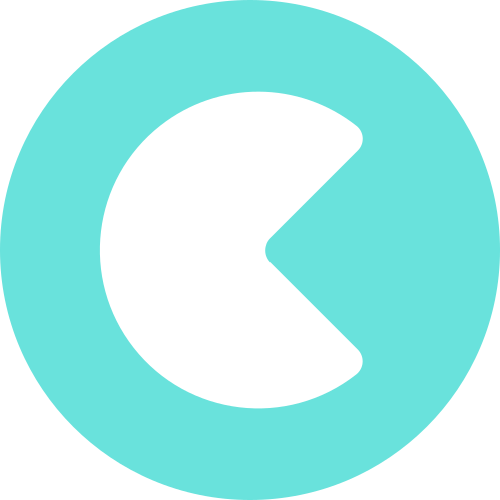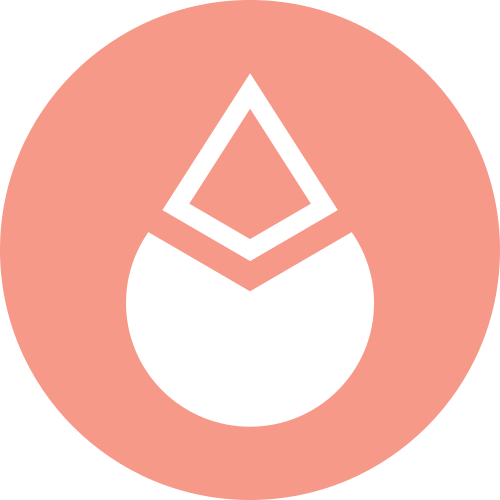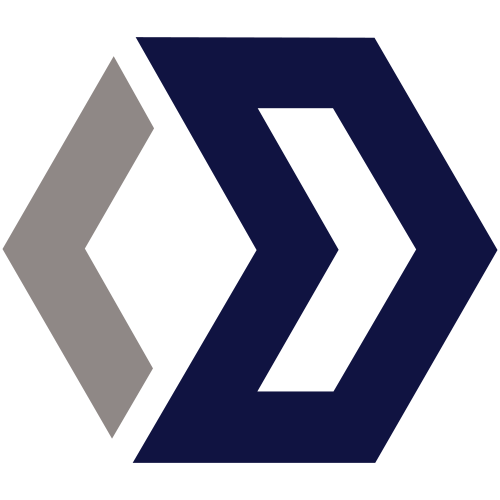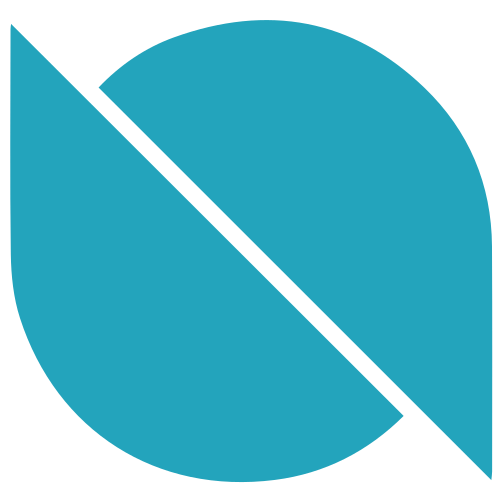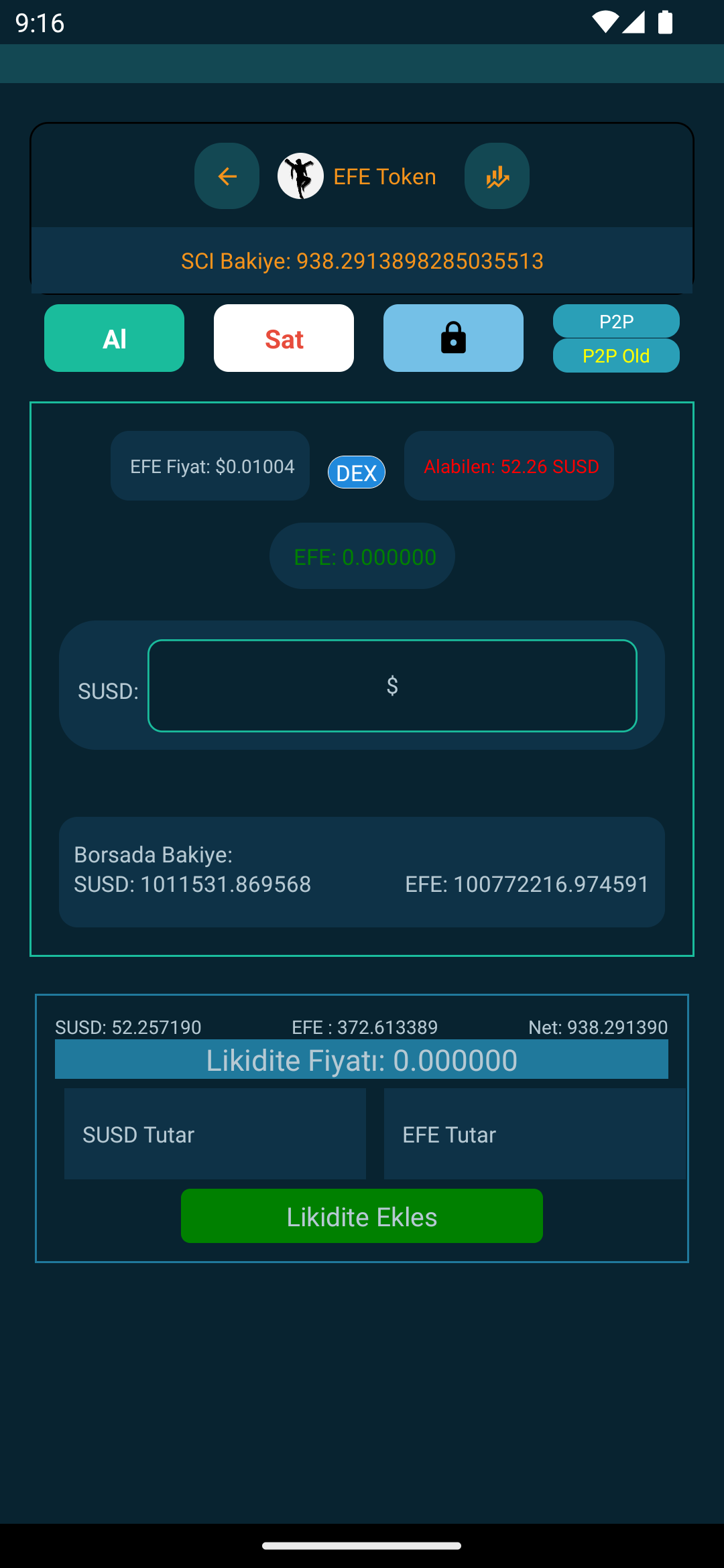
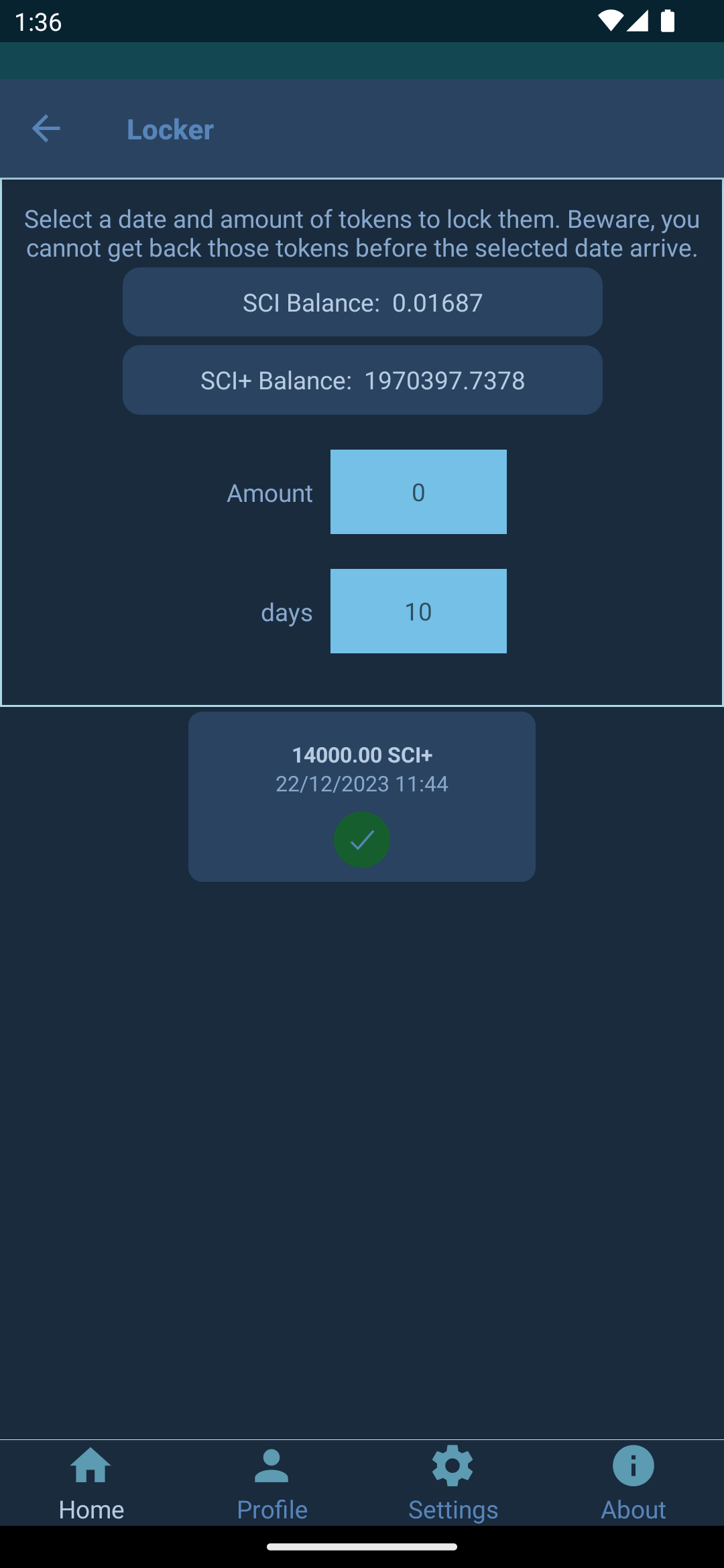
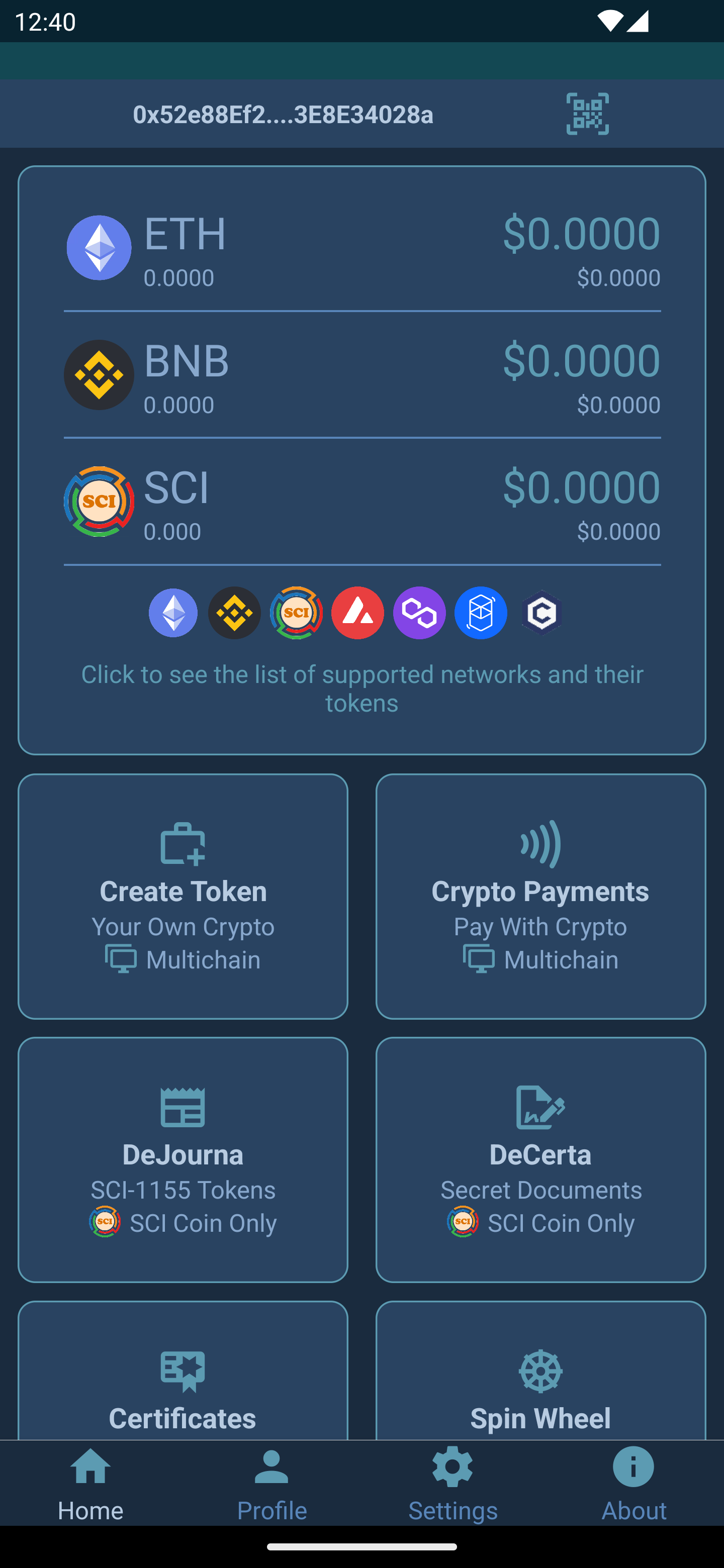
More than a wallet
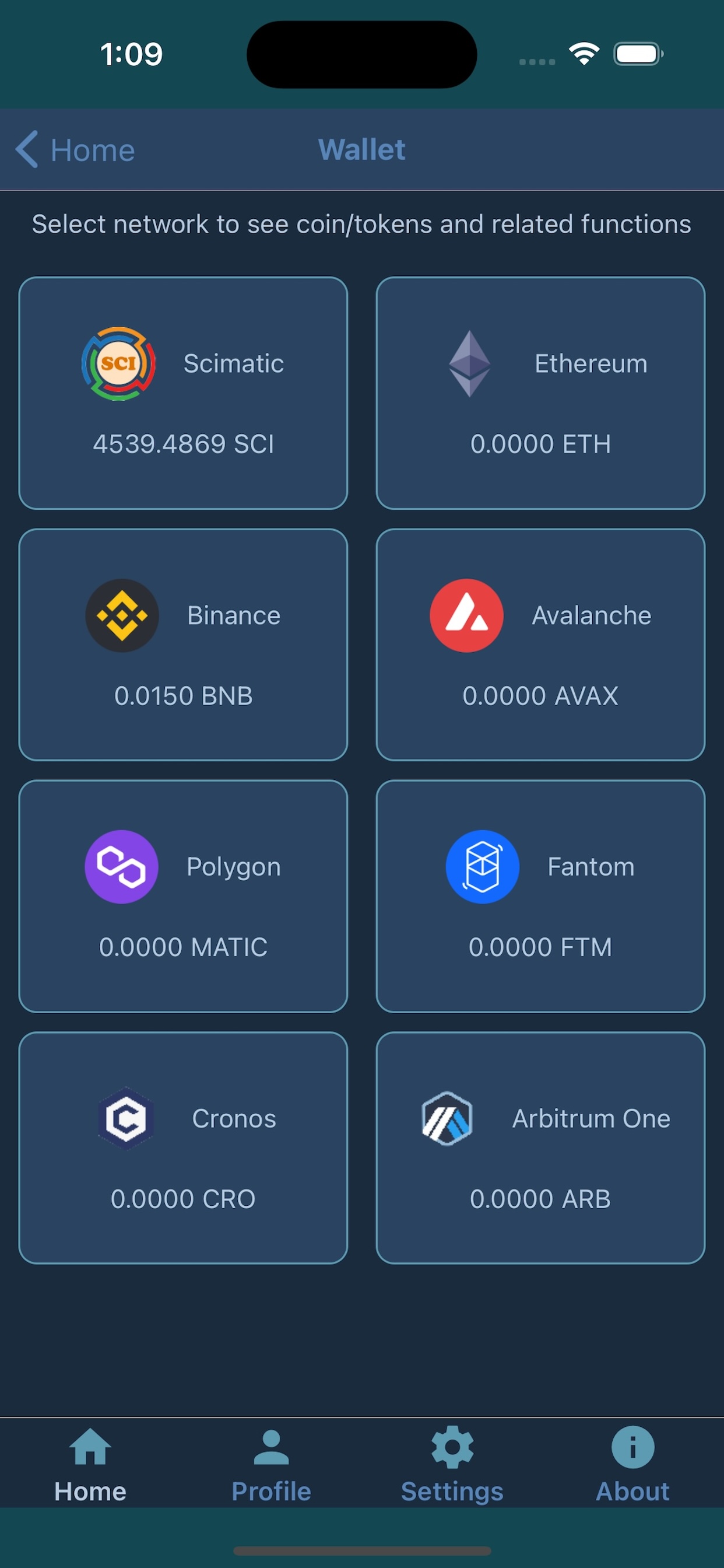
Multichain Support
Saymatik support wide range of blockchain networks like scimatic, binance, ethereum, polygon, avalanche
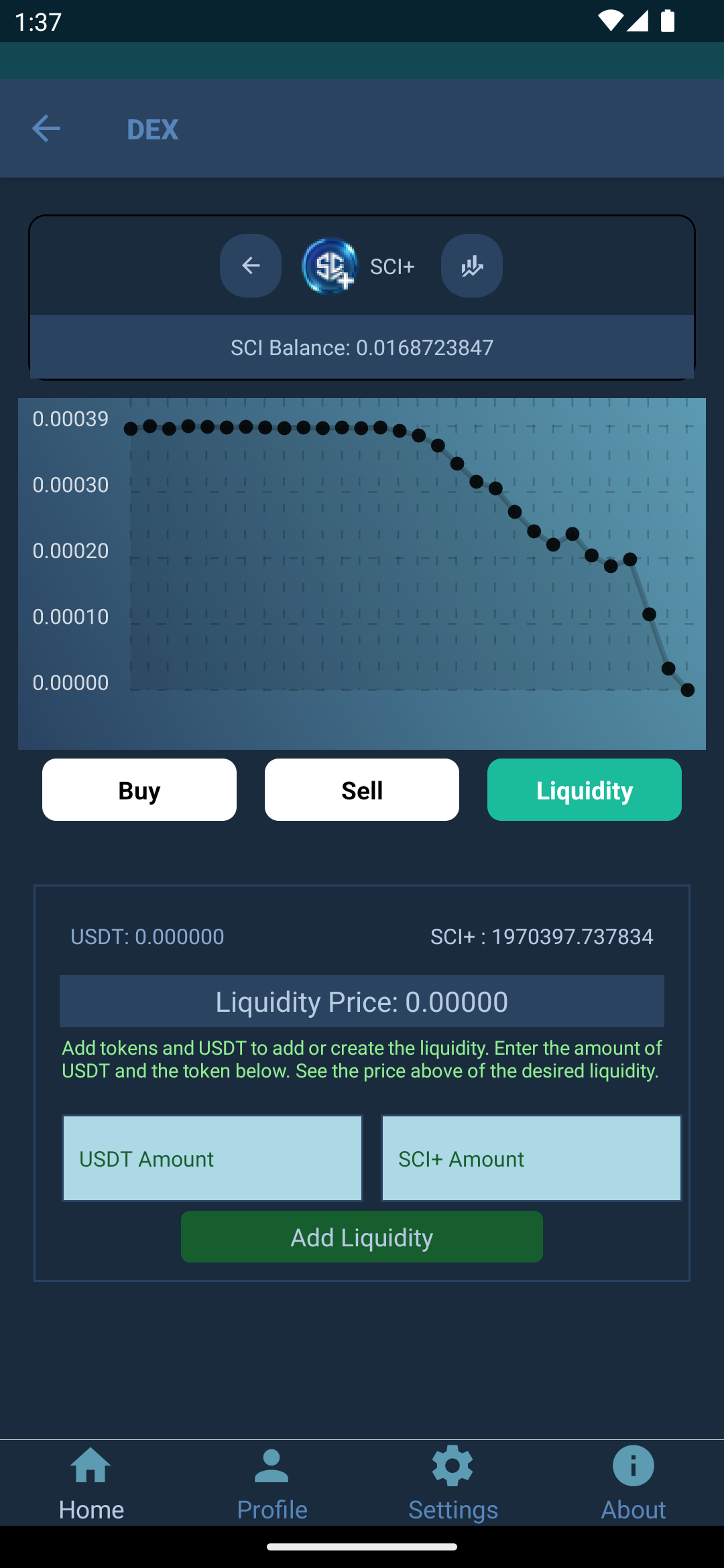
Create Liquidity
Create liquidity in any token, buy & sell using DEX smart contracts.
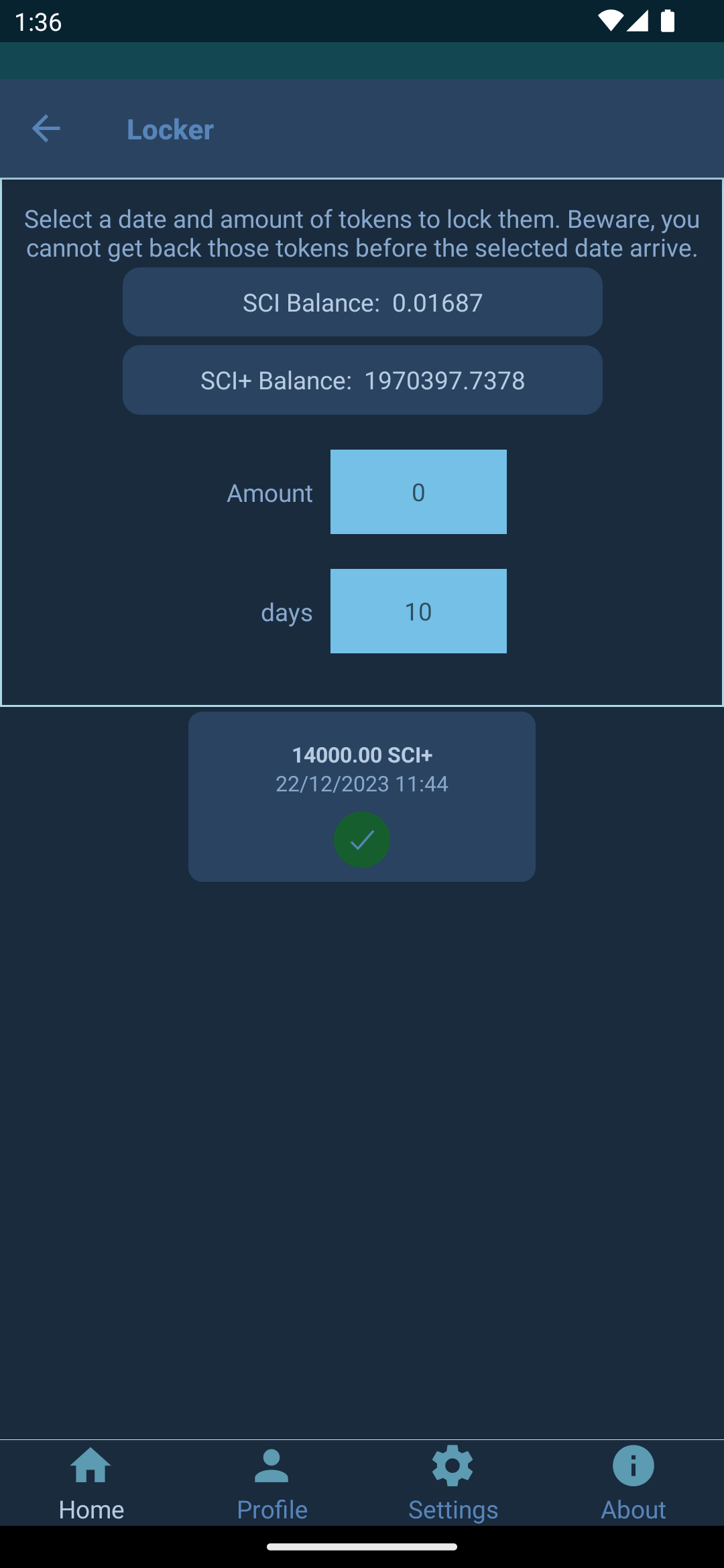
Time Lock Tokens
Don't loose your cryptos in panic and greed levels, lock them for a certain time period to protect.
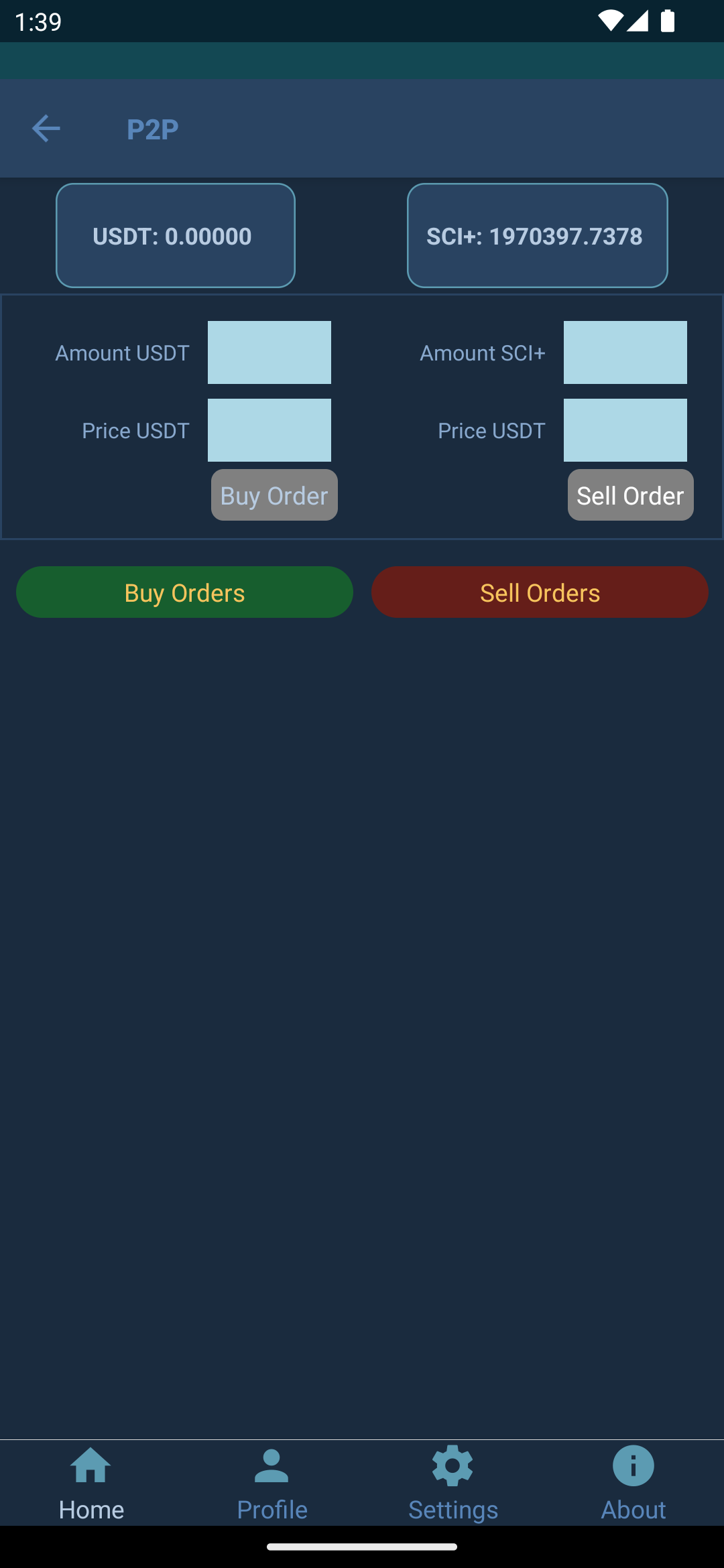
P2P With Privacy
Buy/Sell tokens with complete privacy - from person to person - loaded with smart contracts.
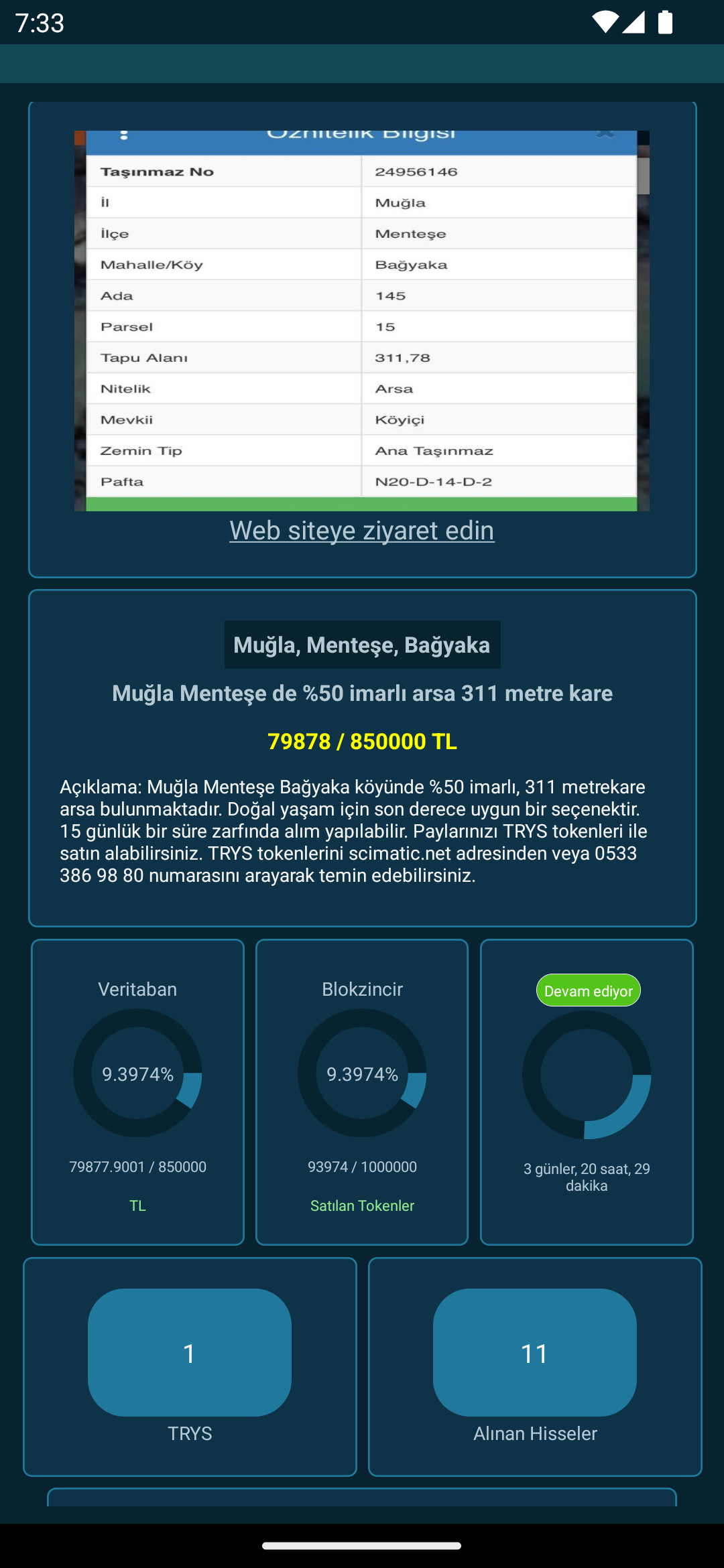
Asset Tokenization
Buy shares in real estate and other physical assets. Don't want to sell your home?, sell some shares.

Web5.0 Data Security
Protect documents in a web5.0 based SciMatic Hybrid Blockchain - privacy and security is here.
How To Install?
Download Saymatik Web3.0 Wallet from Google Play Store or Apple App Store. First thing you need is to setup a wallet. There are two options for that, either to import your own wallet using 12 mnemonic keys or create a new wallet from zero
Import Your Wallet
- Open newly installed Saymatik Wallet.
- Click on Import Account button.
- Enter your 12 mnemonic keys and provide a password twice. This password stores in your mobile device and Saymatik never keeps, see or can recover your password. If you loose your password, no problem. You already have the 12 mnemonic keys, so you can reimport your account easily
- Enjoy using Web3.0 and Web5.0...
Create New Wallet
- Open newly installed Saymatik Wallet.
- Enter a secure password twice. This password stores in your mobile device and Saymatik never keeps, see or can recover your password. If you loose your password, no problem. You already have the 12 mnemonic keys, so you can reimport your account easily.
- Click the Create New Account button, Saymatik will create a new wallet for you and give you the 12 mnemonics.
- Take a screnshot or take a photo from another mobile phone. Better is to send to your trusted person through whatsapp so you can recover it later.
- In the next screen, click the words in the order provided to you.
- Hurraaaaa.. You have just created your new wallet.
- Just be sure that your 12 mnemonics are stored in a secure place. Because Saymatik is totally decentralied. We cannot recover your password.
What is?
Saymatik Web3.0 Wallet
Saymatik is 100% decentralized wallet that keeps your crypto assets and other web3.0/web5.0 based assets safe and secure. Neither Saymatik has a control over your wallet, nor track any of your activities. You can keep coins and tokens from various networks, timely lock tokens in smart contracts, create liqiudity for any token, sell or buy coins and tokens directly from smart contracts in a P2P way or do a payment using the QR code functionality.
What is Eppay?
Eppay is the worlds simplest payment system using a combination of QR code and Saymatik wallet. Go to Eppay , provide the information about the token you want to send like rpc, amount, to address, token address and a server post address where you want to receive a message after successful transaction and create the QR code for that transfer. Share with anyone to receive that payment. The other party will just have to scan that QR code and approve the payment. After the payment is successful, Saymatik Wallet will send a post message to your provided link. Booooom, now you are using the worlds simplest payment system.